This semester I have been active on the Miracosta IMT 100, IMT 103, LIBR 105, and MIDI listservs. I am also on a handful of others that are not school related. Email has always been an invaluable form of communication for me. With the help of IMT 103 I have been allowed to take EMAIL to the next step... That is, breaking it down on a semi technical level.
How does an Email get sent anyways?
Turns out that the Protocol for the Internet is TCP/IP (Transfer Control Protocol/Internet Protocol) This is the language that is used to deliver the many different packets of information across the net.
A dialect of TCP/IP is called SMTP (Simple Mail Transfer Protocol) This protocal is used to send mail across the net. There are other agreed upon internet protocols such as Eudora's--Post Office Protocol, and Microsoft Mail, but for now I will focus on SMTP since this is what my Client uses.
Usually you never have to see the technicalities of SMTP. Its as easy as clicking an icon and all the real work is done behind the scenes.
Why would I care to know how it works if I can have current software automate the commands for sending emails?
Lets say you desperately need to send that Email...
Problem:
1. The computer your working on doesn't have any Email Software (Eudora, Claris Emailer...)
2. The computer your working on doesn't have a Internet Browser that allows you to POP3 your mail (Netscape, Internet Explorer...)
3. Your software (Netscape, Eudora, or whatever you use... has been corrupted. Unfortunately you do not have a back up or the time to deal with this.
Solution:
Telnet a session using the SMTP port 25. Here is an example of how this works... A documentation of a live Telnet Session from Joel Smiths Homepage.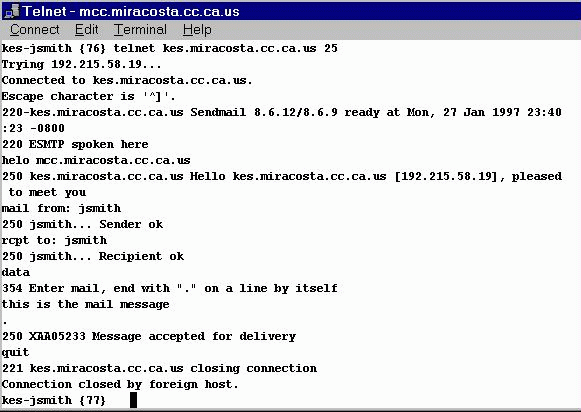
Francesca, what is Telnet ? I have know idea what that even is!
Telnet is a TCP/IP protocol that allows users to access remote computers. You must have a Telnet client (NSCA Telnet...)to launch a session. The client will recquire that you specify the computer you wish to connect to by either its domain name, (ex. www3.miracosta.cc.ca.us) or the IP address (ex. 192.215.58.240). If you use the domain name, it is paired up with its IP address. You will also need to have an existing user account on the remote computer to use the resources.
A couple of examples of what you might use the Telnet Protocol for:
1. Accessing library automation systems
Here is an example from Alleghany College
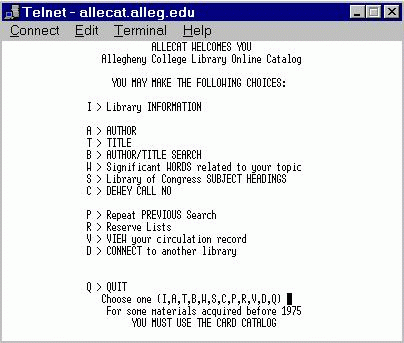
2. Another example might be to play internet games such as Muds, Moos, Mushes...
Once you telnet into a remote computer you are using the functions of that machine. In this text based environment you are restricted to knowing the commands of the computer including how to quit the telnet session.
The WWW is a means for accessing HTML documents (Websites) on the Internet
HTTP (Hypertext Transfer Protocol) makes this all possible. It is another TCP/IP Protocol. It allows for the actual request of HTML documents. In order to make a request for a URL (Universal Resource Locator), you will need a browser (Netscape, Internet Explorer, NCSA Mosaic...).
To connect to the WWW, your Client (browser) would have to make an HTTP request to a WWW Server.
Example
You want to connect to my Multimedia Site. In Netscape you could click on FILE, Then go to Open Location, Type www3.miracosta.cc.ca.us/fmigliori in the given dialog box, Click OK. As soon as you click or hit return the client makes a HTTP request searching for the appropriate Domain Name Server. When it finds the remote server computer. It speaks TCP/IP to deliver the HTTP request. The server then translates the HTTP request from your client and returns the desired HTML file which will be interpreted by the browser.
I have spent countless hours on the net serfing til my eyes have turned Green! A very valuable research tool indeed. Virtually anything you ever wanted to know is stored somewhere on the web. You just need to know how to search for it.
I made my first webpage last year when I first learned HTML... I instantly fell in love with it and became a mad freak. I found myself staying up til all hours of the night exploring the endless possibilities. I'm still continueing the mission with HTML, but have stepped up to a slightly bigger challenge. That being Javascript and JAVA
FTP is yet another TCP/IP Protocol. It is designed to move files from one computer to another. Mainly large files like software applications, or video games...
FTP is especially important for all of us webpage designers out there. Lets say you are at home on the internet, and the server which your page resides on is at work. You go into your site and low and behold there is this horrendous spelling error. You want to fix it immediately. You correct the file, but now you must replace the old file on the server which the page resides. Using FTP you can do this in a matter of seconds. Your new file is on the web for all to see. If you didn't have an FTP client you would most likely have to save the new file to disk, wait til you can physically access the server computer, and manually upload the file to your server... FTP can save alot of time as well as energy.
Fortunately I have had the honor of working with my own FTP folder this semester. I have taken full advantage of this opportunity, considering I didn't have this luxury when designing my personal homepage. Every file in this Multimedia Portfolio was uploaded onto the schools server using FTP.